Now,Blogger,Wordpress and other websites having rss or atom feeds can use RssGraffiti to automatically to Their facebook fan pages.
1. First go this facebook app : https://apps.facebook.com/rssgraffiti
2. Login to the application and allow to post on pages and profile.
3. Click Add New Publishing Plan
4. Enter
Create Publishing Plan
5. Then Add Source and Target
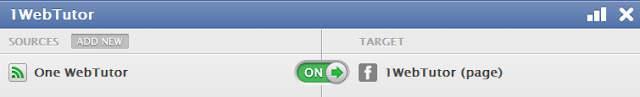
6. Then After You Add new and All feed click sources add your feed link and click on target to change your pages and profile.
1. First go this facebook app : https://apps.facebook.com/rssgraffiti
2. Login to the application and allow to post on pages and profile.
3. Click Add New Publishing Plan
4. Enter
Create Publishing Plan
5. Then Add Source and Target
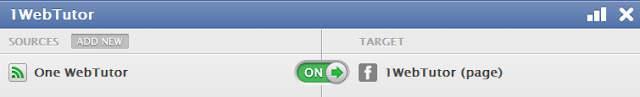
6. Then After You Add new and All feed click sources add your feed link and click on target to change your pages and profile.
7. Last make it "ON" to post new feed to pages or profile.
That's all.


No comments:
Post a Comment
Confused? Feel free to ask
Your feedback is always appreciated. I will try to reply to your queries as soon as time allows.
Note:
Please do not spam Spam comments will be deleted immediately upon my review.