However most of the time, a pen drive format using cmd will delete the virus file permanently by means. So here's the steps to format a pendrive using command prompt window.
First, insert your thum drive into the usb port
Open my computer and find out the drive specification letter for your usb drive. For example, in my case it's H:
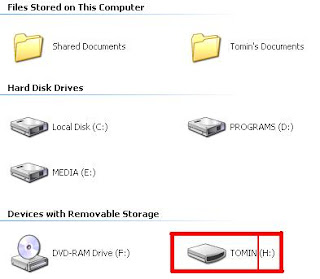
Open command prompt ( start>>Run = "cmd" without quotes )

Type format<space>"your drive letter" and press Enter twice
First, insert your thum drive into the usb port
Open my computer and find out the drive specification letter for your usb drive. For example, in my case it's H:
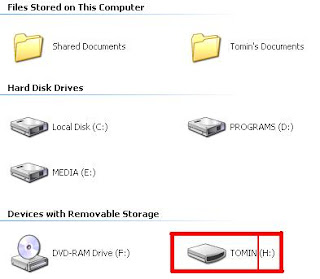
Open command prompt ( start>>Run = "cmd" without quotes )

Type format<space>"your drive letter" and press Enter twice
In my case,

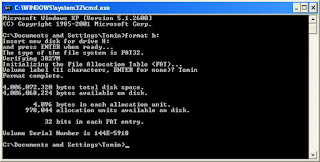


No comments:
Post a Comment
Confused? Feel free to ask
Your feedback is always appreciated. I will try to reply to your queries as soon as time allows.
Note:
Please do not spam Spam comments will be deleted immediately upon my review.